Ask us directly in channel #OpenMods on EsperNet.
First of all, don't ask if you can ask. Ask immediately.
Also, don't disconnect few seconds later. We are not bots, it takes some time for us to react.
You probably will wait some time for your answer. Especially if you are from timezones that are not GMT+1.
Our preferred method is via Github.
When reporting anything other than crashlog, please remember to ALWAYS specify version you use (modpack name or even version is not enough).
Snapshot is version of mod created immediately after we push (commit) new code. It may contain WIP features, world breaking bugs or even not start at all.
Release (files available on our official page) is specifically selected snapshot that does not contain WIP features and we think should be stable. It also should be one used in modpacks.
We usually release all our main mods (OpenModsLib + OpenBlocks + OpenPeripheral) at once, to make sure we get dependencies right.
All our mods contains that information in META-INF/MANIFEST.MF file inside .jar file (which actually is just renamed .zip file).
OpenPeripheral-AIO-*.jar files are exception, since they are generated manually.
They contain file called versions.txt which is a list of files used for generation of AIO file.
If we like your idea and have time - sure.
Unfortunately, our main problem is time - OpenMods currently have only few active developers, so we have to limit our scope
If you want too see your idea quickly, you may also try to implement it yourself. If you ask us, we will try to help you.
We keep APIs in our Maven repo. To add it to your project, simply add following lines to build.gradle:
repositories {
maven {
name "OpenMods"
url "http://repo.openmods.info/artifactory/openmods"
}
}
compile "openperipheral:OpenPeripheralCore-API:3.2" // for OpenPeripheral
compile (group: 'openblocks', name: 'OpenBlocks-API', version: '1.0') // for OpenBlocks (alternative syntax)
OpenModsLib based mods (like OpenBlocks and OpenPeripheralAddons) have config options to disable items and blocks<
This sections are usually names blocks and items
Note: switching any of those flags in config will fully remove block/item from game. Other mods may not like it, so disabling blocks/items for existing worlds must be done with extra carefulness (though FML automatically makes world backup when inconsistency is detected).
We've recently switched from HTTP to more secure HTTPS. Main page uses something called HSTS, which makes browser switch to HTTPS.
Unfortunately, this does not work smoothly with our Jenkins due to fixed port (8080). To fix it, simply change address from openmods.info:8080 to builds.openmods.info.
Note: Old links still works for tools that doesn't implements HSTS - that includes Curl, most bots and crawlers. They can still use old address (openmods.info:8080).
OpenModsLib uses more than one fake player. They are created on-demand. Maximum number can be set by changing configuration parameter fakePlayerThreshold
All OpenMods use same pool of fake players. Names and UUIDs should be same between game sessions.
In most cases game uses at most 1-2 players at once, but there are some edge cases (updating multiple blocks with single redstone signal) when more is needed.
List of names and UUIDs of first 8 fake players:
OpenModsFakePlayer-001 58d1cfa9-97d6-32a1-8fd8-3508a7cc6aeb
OpenModsFakePlayer-002 2e52f7c0-52d3-3037-a73b-ba968713d5bb
OpenModsFakePlayer-003 7c53ac9a-bf36-3c2f-8d2f-7034c0f83d3e
OpenModsFakePlayer-004 e662cdf1-2c81-397c-b5ba-4ae9672f7af9
OpenModsFakePlayer-005 a0547477-3d9b-364a-964f-bcd18368f9a1
OpenModsFakePlayer-006 4f00f8ab-90c6-38d1-a6be-48d9311fc1bf
OpenModsFakePlayer-007 c5f89732-0644-340d-9002-25c0b93c53b9
OpenModsFakePlayer-008 cc8c0eab-fe73-33db-acf2-07c107aa3744
Note: recent versions of OpenModsLib should log name and UUID of fake players once they are created.
You probably have installed OpenModsLib incorrectly.
OpenModsCore is sub-mod, fully contained in OpenModsLib - no action needed. Just drop OpenModsLib JAR file into mods folder.
We are not really sure what exactly causes that problem (if you have any ideas, tell us on IRC). Our current guesses are:
- unpacked JAR file
- misconfigured third-party launcher
- ???
When you start mod in source code form from IDE, Forge/FML can't find information normally available in JAR file.
To start game you need to do one of two things:
- copy file
etc/open_mods_lib_dummy_jar.jarfrom repo tomodsfolder - add
-Dfml.coreMods.load=openmods.core.OpenModsCorePluginto JVM command line
We know more of less why that happens, but we don't know exact scenario that causes it.
Anyway, most of the time it's caused by client-side mods on server (usually LiteLoader). We also got reports about this being caused by badly placed, corrupted or modified Forge JAR file.
If you happen to get this (or even fix it on your own), please let us know.
We receive quite a lot of grave bug reports and most of them are, unfortunately, invalid. So here's basic checklist for debugging graves:
-
Are you sure they are our graves? Yes, it happens... Check it through WAILA or by just comparing with picture below before continuing.

-
(optional) Check for conflicting mods. We received information that some mods have options that disable/filter drops. Here's unofficial and totally not verified list. If you know more, let us know.
- Advent of Ascension
- CombatLog plugin
- RotaryCraft (when player is killed by grinder)
- ???
Look at the end of this question for method of getting all mods that may change drops mechanics.
-
Code that spawns graves works after all other mods had chance to add their drops. During that time, any mod can modify list of already added items or even cancel drops at all.
Graves should always contain items that would be dropped normally - so if item isn't in grave, it would probably not drop even if graves were disabled.
First step is to make sure this isn't the case.
Please recreate this death in following conditions:
- in flatworld
- with the same mods
- with inventory reproduced as close as possibly (may be restored with
ob_inventory restore) - after switch to survival If grave didn't spawn, then it's possible that some other mod captures all drops before our code.
-
To fully verify it, use
/gamerule openblocks:spawn_graves falsecommand to disable graves in this world and re-test again. If nothing drops on the ground, try to identify mod that causes that. -
Look for logs. Some of them will be displayed in console as warnings (this includes issues that prevent graves from spawning), some of them will be visible only in log file.
Logs from correct grave spawn look like this (only line with
INFOwill be visible in console):[10:04:00] [Server thread/INFO] [OpenMods/]: openblocks.common.PlayerInventoryStore.onPlayerDeath(PlayerInventoryStore.java:303): Storing post-mortem inventory into d:\minecraft\forge-dev-1.7.10\saves\OB-clean\data\inventory-boq-2015-04-05_10.04.00-death-0.dat. It can be restored with command '/ob_inventory restore boq boq-2015-04-05_10.04.00-death-0' [10:04:00] [Server thread/DEBUG] [OpenMods/]: openblocks.common.PlayerDeathHandler.onPlayerDrops(PlayerDeathHandler.java:349): Scheduling grave placement for player 'EntityPlayerMP['boq'/0, l='OB-clean', x=1001,50, y=51,00, z=999,50]':'com.mojang.authlib.GameProfile@1e9688fa[id=26cceef4-dead-beef-8152-b49f124a11f7,name=boq,properties={},legacy=false]' with 1 items [10:04:00] [Server thread/DEBUG] [OpenMods/]: openblocks.common.PlayerDeathHandler$GraveCallable.trySpawnGrave(PlayerDeathHandler.java:230): Grave for com.mojang.authlib.GameProfile@1e9688fa[id=26cceef4-dead-beef-8152-b49f124a11f7,name=boq,properties={},legacy=false] will be spawned at (1001,51,999) [10:04:00] [Server thread/DEBUG] [OpenMods/]: openblocks.common.PlayerDeathHandler$GraveCallable.backupGrave(PlayerDeathHandler.java:275): Grave backup for player com.mojang.authlib.GameProfile@1e9688fa[id=26cceef4-dead-beef-8152-b49f124a11f7,name=boq,properties={},legacy=false] saved to d:\minecraft\forge-dev-1.7.10\saves\OB-clean\data\inventory-boq-2015-04-05_10.04.00-grave-0.datIf some of those line are missing, report that to us.
Note: graves won't spawn in following conditions:
- If drops list was empty or emptied by other mod before our code handled it
- If player drops event was cancelled by other mod
- If grave spawn event was cancelled by other mod
- If there is no valid location to place it (for example, when player died in spawn-protected region)
In last two cases, items will drop on ground.
Advanced debug methods
If you want to see, what other mods can interfere with grave spawning, please use either debug:gravesDebug config option or EventLog (available here).
You can change value of this option without restart with following command:
/om_config_s set openblocks debug gravesdebug true
If command is used, your logs should contain information about drops handlers. Note: This information will be visible only in log file, not in console.
If EventLog is used, you have to print it with /list_events_s after at least one death.
If grave is spawned, contents will be stored in appropriate file (see next question). OpenBlocks will also store pre-death inventory in separate file. This usually is done before other mods have change to modify it, so it may be more reliable.
As you may have noticed from previous question, OpenBlocks has command that allows to restore inventory from before death or examine grave contents, even if grave was already destroyed or not spawned at all.
It can be used in two ways:
/ob_inventory restore- replaces contents of player's inventory with stored items/ob_inventory spawn- drops whole inventory or just single item in world
If you are confused by syntax, almost all parameters have tab-completion.
To use it, you need to enable commands in single-player or be op in multi-player.
Before you can restore, you need to know which file contains items you want to restore. Path usually looks like this:
saves/<world name>/data/inventory-<player name>-2015-04-04_21.48.30-death-0.dat
You can just start typing player name and then press tab key, it should already fill rest with suggestion. Last word specifies what event triggered file creation. Currently it may be one of following strings:
- death - contents of player's inventory from moment before player death
- grave - contents of grave
- command - snapshot of inventory, created with
/ob_inventory storecommand
You can disable graves via configuration file, like any other block and item in OpenBlocks. Just make following change to configuration:
blocks {
B:grave=false
}
Note that this will also remove all existing graves in save.
You can also disable graves per world (just creation, not block), by using gamerule command, i.e./gamerule openblocks:spawn_graves false.
This method won't remove existing graves.
Are you sure those are our (i.e. OpenBlocks') graves? This seems like silly question, but this is most common solution to this problem.
Easiest way to verify that is to look for logs mentioned in one of previous questions.
If you can't (or don't want to) break grave, you can just right-click it with shovel. Unfortunately, we can't control list of block that can be destroyed in adventure mode with specific tool.
Also, please remember, that digging graves may get you into trouble.
We removed it.
Between Minecraft 1.6 and 1.7 sound engine changed. When trying to port radio, code started to look more and more like very limited and buggy external player with on/off switch in Minecraft. So it become kind of pointless.
There are usually few possible causes:
- Not enough XP. Since few versions elevators drain experience in survival mode. This option can be disabled in configuration.
- Too many blocks between elevators. This limitation is also configurable.
- Badly implemented air-like blocks. Most mods implemented various fake air, light and tracking blocks right, but there is still room for misbehaving implementation.
- Different elevator colors. Elevators will only teleport to other elevators with same color.
- Interactions with Better Sprinting and similar mods.
In some cases switching to alternative method of getting information about player movement may help (especially when it's cased by interaction with other mod).
To do it, open OpenModsLibCore.json in config folder on client, find activate_movement_callback and change line below it from "value": "true" to "value": "false".
This depends on other mods.
Currently OpenBlocks contains code that allows storing such inventories and events to signal loading and storing inventory (openblocks.api.InventoryEvent.*).
Though it's recent addition and as far as we know, no mod uses that.
We may add integration directly in OpenBlocks, if mod has proper API.
Since version 1.3 this block needs redstone power to work. This behavior can be configured with guide.redstoneSensitivity configuration option.
Send string IMC with key donateUrl and URL as value.
For new worlds: just set enchantment id to -1
For existing worlds: removing any enchantment from game may break world.
But in case of flim-flam enchantment, you can just disable all effects with blacklist/whitelist stored in flimFlamBlacklist+reverseBlacklist config option or just disable potentially harmful ones with safeOnly.
You can get list of all flim-flam effects by using tab-expansion on /flimflam command.
First, an explanation: we don't include any documentation on our page, since it may be different for any Minecraft instance. Adding or removing mods may change list of methods available to you. Also, since method lists are generated in runtime, it's impossible to list all methods at once. So keeping full, centralized list takes too much effort and will be probably obsolete the moment we publish it. That's why we rely on auto-generated documentation.
There are few ways to get documentation:
- Offline, with
/op_dump. This command will generate HTML file with all information available at the moment of execution (this list may expand the more you play). - In-game, with
openp/docsprogram (should be added to filesystem once you attach at least one peripheral). - (ComputerCraft only) In-game, with built-in
helpcommand. OpenPeripheral adds entries to help topics list. For example, if peripheral is attached on left side of computer, methods can be checked withhelp left. - (OpenComputers only) In-game, by printing peripheral proxy with
= - In-game, with
.listSources(),.listMethods(source)and.doc(method_name). Every object or peripheral generated by OpenPeripheral has those methods. They can be used to quickly check arguments and description of methods.
Example of using last method to get information:
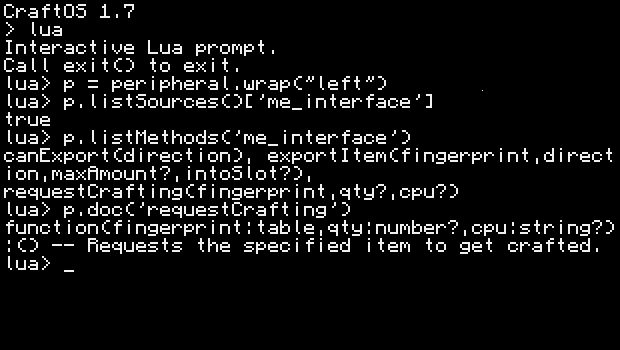
Because we realized that original OpenPeripherals actually had three separate areas. Also, split gave us some flexibility in updating mods.
- OpenPeripheralCore is library/base that can be used to provide easy integration to other mods. So it wouldn't be good idea to provide library that contains game content, since other mods may use it, but users aren't possibly interested in other content
- OpenPeripheralIntegration - it's probably hardest mod to maintain, since it depends on multiple other mods and API. After split, it is much easier to release just that part, without worrying about ongoing development in two other mods
- OpenPeripheralAddons - it's just gameplay mod. Some may find it useless, but still keep other two mods
AIO == All-In-One. Even though we split OpenPeripheral in three separate mods, we know it may be frustrating to keep track of three separate files.
So for convenience we release all three mods joined into one .jar file. It has same functionality as three separate ones.
Though if you are modpack creator, you should probably use separate files - your users won't notice, but it should be easier to update just single file.
All AIO files contain versions.jar file inside that lists files used to create it.
Some functions may return table of functions. Lua by default can't print functions, so tables containing them are unprintable.
If you get one from OpenPeripheral method, you can always call .listMethods() to find out what it can do.
Or you may just use plain Lua to list keys, like this:
for k,v in pairs(t) do print(k) end
Our philosophy is to generate peripherals only for blocks that don't do it itself. So if block already has ANY methods, we don't touch it.
Though it's probably only ComputerCraft problem, since OpenComputers automatically merge methods from different sources.
openperipheral.api.peripheral.Ignoreannotation on TileEntity class- Any field called
OPENPERIPHERAL_IGNOREin TileEntity class - IMC message with key
ignoreTileEntityand full class name as value - Explicit registration via
openperipheral.api.peripheral.IPeripheralBlacklist#addToBlacklist(Class)
Most of methods on peripheral are "synchronized" - that means they can only execute at the end of game tick (about 1/20s). This is unfortunate side-effect of Minecraft single threaded architecture
We examined few methods and determined they can be asynchonous - i.e. executed at any time. If such method is called, execution of program is not paused and it can run at full speed.
Sometimes we may mistakenly mark method as synchronous. If you notice that your programs work (or have recently started) working very slow, please contact us so we can investigate.
You need to call .sync() to make any changes visible to users.
Note, that this method is synchronized, i.e. will wait for end of tick before execution.
If you call it too often, it will slow your program.
Usually it good to start coding with event loop, like presented in this demo
Calling .clear() and recreating screen every time after something changes generates unnecessary updates sent to users.
It's better to just keep reference to object and update single property, like this:
box = p.addBox(10,10,10,10,0xFF0000)
p.sync()
b.setColor(0x00FF00)
p.sync()
When attached to computer terminal bridge will send events received from terminal glasses and wireless keyboard. List is available here
Short answer: no.
Slightly longer answer: noooo.
Some mods keep sensitive data in there.
But for most common structures we usually provide translators, that return them in safe way.
And we make available value called nbt_hash. It can be used to match and compare items.
- Vanilla
- CoFH API (including RF API)
- BuildCraft
- IndustrialCraft2
- Railcraft
- Thaumcraft
- MineFactoryReloaded
- EnderStorage
- Forestry
- Mystcraft
- Thaumcraft
- ThermalExpansions
- Applied Energistics 2
Depends. If mod has well defined and mature API: when we have time to implement that. Without API: probably never.
Supporting and maintaining integration for multiple mods is very time consuming (especially when mods have different release cycles).
We try to do what we can, but just don't have enough time to expand it every time new, interesting mod shows up.
Though we won't complain if somebody makes pull request with functionality. After all, it's open-source mod.
There are usually two possible causes:
- Mod has changed API and integration module failed to load properly. This should be reported in logs, like this
[23:12:15] [Client thread/WARN] [OpenMods]: Can't load integration module 'Mystcraft (mod) CC integration module'
Please report it to us and wait for fixes. - Between versions, we may have also change method names or remove it at all. It happens when we find out better way to do some tasks. Though we try to minimize breaking changes. Please review your program and update.
Well, vanilla is weird. And furnace is one of the best examples of it.
Basically, when furnace updates (changes front face from 'off' to 'on' or from 'on' to 'off'), it creates new tile entity (inventory, basically), but ComputerCraft does not update properly. From that point every action (like pulling item) on peripheral changes 'old' tile entity, while 'new' one (actually existing in world) remains unchanged.
Unfortunately, we can't do anything about it. (Since OpenPeripheralAddons 0.6) Attaching via peripheral proxy should fix this issue.
Just go to configs and disable something that looks like it might do the job. OpenPeripheralIntegration also has in-game Config GUI (go to mod list from main menu, select mod and click 'Config' under).
Methods like requestCrafting, exportItem and getItemDetail (first two available only on ME interfaces) need table with 1,2 or 3 fields:
{ id, [ dmg, nbt_hash ] }
id is name of item, like minecraft:dirt. dmg is damage/metadata (if not present, catch-all value -1 will be used) and nbt_hash is Java has of NBT structure (since we don't operate on raw NBT).
This structure is compatible with one returned from methods like getStackInSlot from normal inventories, so for more complicated items you can just keep one template stack in chest and use it to request more (or just store and hardcode hash in program).
Table as 1, 2 or 3 fields:
{ id, [ dmg, qty ] }
id is name of item, like minecraft:dirt. dmg is damage/metadata and qty is number of items.
If you want to read extra attributes, you can pass this simple structure to function expandStack available on any inventory block.
This structure (called proxy) contains same data, but hidden behind methods. It was done to limit number of information printed on screen and to speed up data retrieval (no need to collect all information, when user needs just position).
There are following methods on this object
basic- returns basic information (like position or item name, etc.)keys- returns list of available attributessingle- get single attributeselect- return multiple attributes as tableall- return all attributes (same as old functionality)
Of course, since it's normal OpenPeripheral object, you can just use normal techniques (i.e. listMethods() and others) to discover what this object can do.